Get started with Ansys Discovery for CFD geometry preparation and learn the Watertight Geometry workflow in Fluent for simplified, high-quality CFD mesh generation.
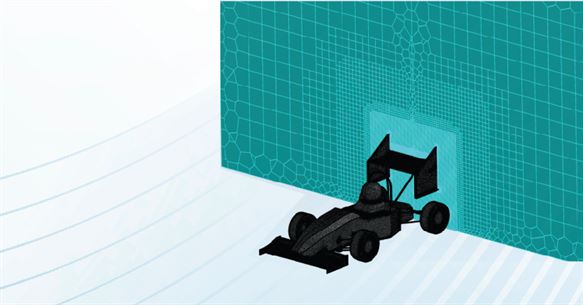

Senior Application Engineer

Application Engineer

Application Engineer
₹5,000.00
excl. Tax
Gain skills for fluid dynamics simulations, including heat transfer and quality assurance. Practical exercises ensure you can independently carry out CFD simulations from start to finish.
Explore thermal management in electronic devices using Ansys Icepak. Practical examples guide you through conduction, convection, and complete cooling processes.
Understand turbulence and its effects with Ansys Fluent. Learn turbulence modeling, near-wall treatments, boundary conditions, and post-processing with hands-on tutorials.